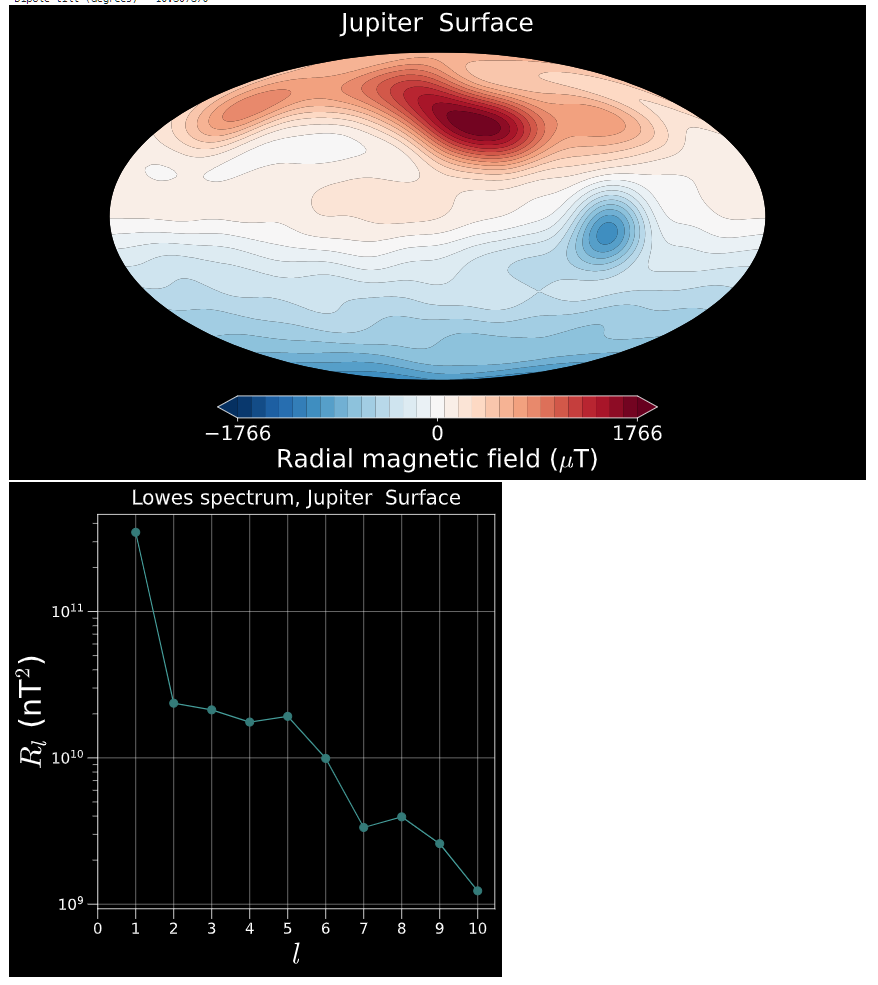7. Jupyter Notebook¶
To make visualizations really easy, we include a Jupyter notebook with the repository. To make it further easier, we include a binder link , so the notebook can be run online, completely bypassing the need to install anything!
The notebook has a brief description at the top to enable users to install the correct prerequisites, followed by a section listing all the magnetic field models available, as shown below:
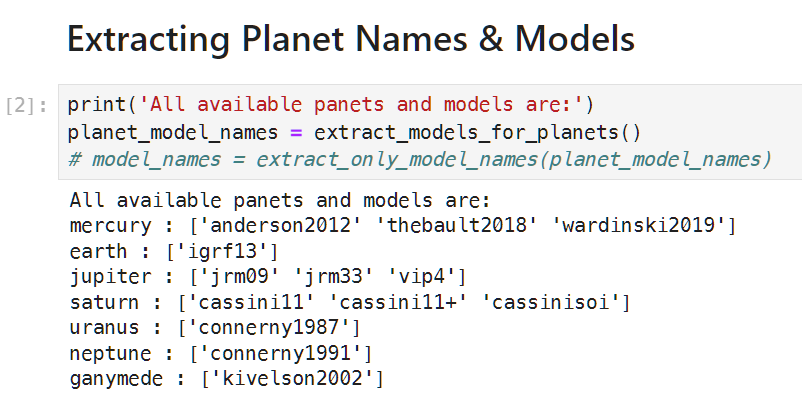
Thereafter, it provides two dropdown lists to select a planet and the available models and a slider for the radial level for which to generate the plots. This makes use of Jupyter widgets .
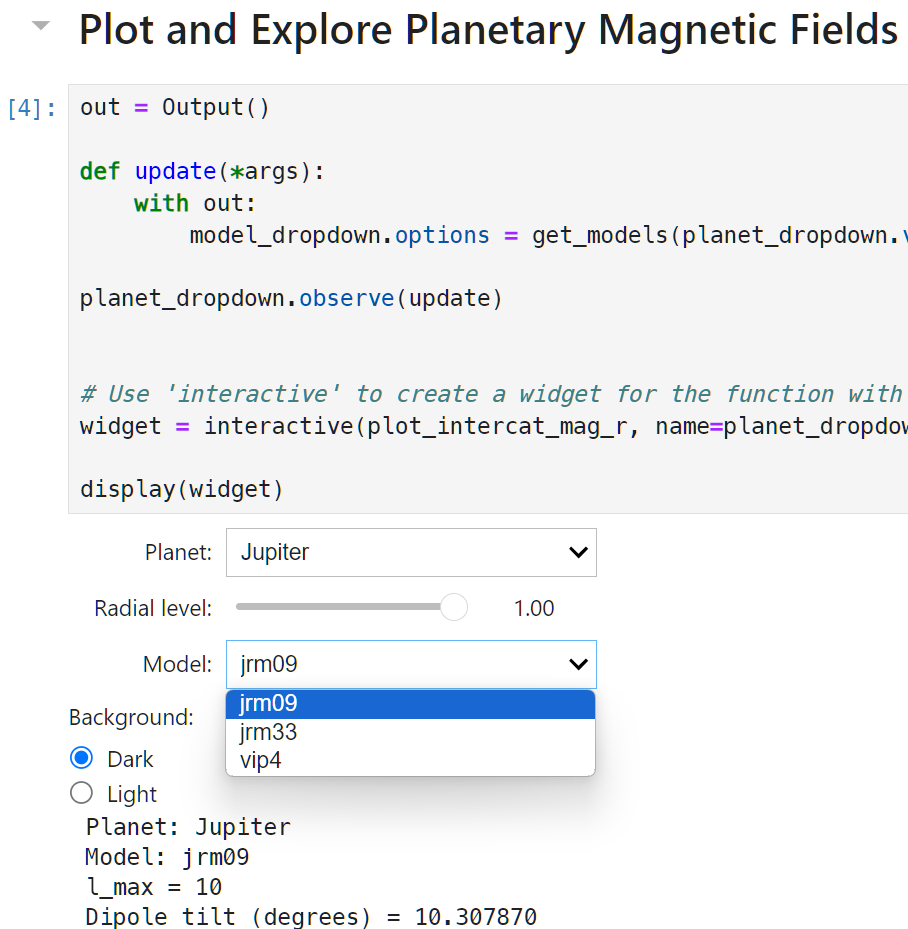
The plots generated are the radial field and the Lowes spectrum at the selected radial level, where the planet’s radius is normalized to one.